Where to Find Working Jio Hotstar Cookies | Safe Fixes and Legal Access Tips
Many users look up “where to find working Jio Hotstar cookies” after facing login errors or playback problems on the Disney+ Hotstar platform. In reality, downloading or sharing cookie files is unsafe and violates the platform’s rules.
This guide explains what cookies really are, how to fix cookie-related issues safely, and the legitimate ways to access Jio Hotstar Premium or VIP content through official Jio bundles and offers.
What Cookies Do on Jio Hotstar| Where to Find Working Jio Hotstar Cookies
Cookies are small text files that your browser stores to help websites remember you. On Jio Hotstar, cookies:
Keep your login session active.
Remember language and subtitle choices.
Save video quality preferences.
Help with security and fraud prevention.
When cookies get outdated or corrupted, the site may stop working correctly—leading many people to search for “working cookies.” Instead of downloading unknown cookie files, you can refresh or clear your own safely.
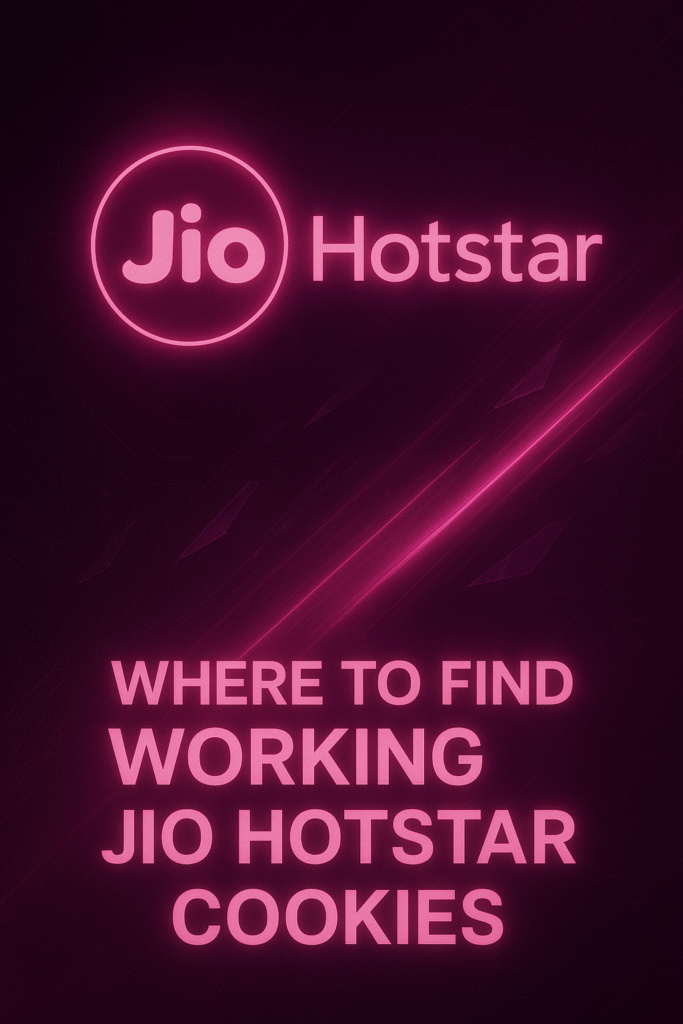
Safe Cookie Troubleshooting Steps
1. Clear Cookies for Jio Hotstar Only
Go to your browser’s privacy settings → Cookies and Site Data → See all site data → search Hotstar → delete only those entries.
When you revisit Hotstar, fresh cookies are created automatically, fixing most login errors.
2. Try Incognito Mode
Open an incognito (private) window and log in again. If playback works fine there, your stored cookies were likely causing the problem.
3. Disable Browser Extensions
Ad-blockers or privacy plug-ins can block necessary cookies. Temporarily disable them and reload the site to check if streaming improves.
4. Clear Cache Alongside Cookies
A heavy browser cache can also break playback. Clearing both cache and cookies often resolves buffering or black-screen errors.
5. Keep Your Browser and App Updated
Modern cookie policies change often. Update both the Hotstar app and your browser to stay compatible with newer privacy standards.
Common Jio Hotstar Cookie-Related Issues and Fixes
Problem Likely Cause Safe Fix
Repeated logouts, Expired session cookies, Clear cookies and re-sign in,
Playback buffering, Cached data conflict, Clear cache and restart browser,
“Not available in your region” VPN interference, Disable VPN and refresh cookies,
Login page looping, Corrupted site data, Delete jio Hotstar cookies only,
App not syncing, Outdated app or browser, Update software and restart,
Avoid Unsafe “Working Cookie” Downloads
Websites that claim to offer “working Jio Hotstar cookies” usually share stolen or malicious data. Downloading them can:
Infect your device with malware or trackers.
Compromise your login credentials.
Violate Disney+ Hotstar’s terms of service.
Lead to permanent account suspension.
Instead, rely on official troubleshooting methods and legitimate access options.
Legitimate Ways to Access Jio Hotstar Premium or VIP Content
1. Jio Plans with Hotstar Included
Many Jio prepaid, postpaid, and JioFiber plans bundle a Disney+ Hotstar subscription.
Check the MyJio app or Jio’s website to confirm which plan provides VIP or Premium access.
2. Official Free Trials
Occasionally, Jio Hotstar offers limited-time trials for new users. Sign up directly on the Hotstar app or website when such promotions appear.
3. Promotional Offers
During major sports events and festivals, Hotstar launches discounted upgrade plans. Purchasing during these campaigns gives legal premium access at reduced prices.
4. Family & Multi-Device Options
Hotstar allows multiple users under the same subscription—perfect for households that want to stream on different screens legally.
Improve Your Streaming Performance
Alongside cookie management, follow these performance tips:
Use a stable internet connection (minimum 5 Mbps for HD).
Avoid multiple devices streaming simultaneously on weak networks.
Close background tabs or apps consuming bandwidth.
Always stream via the official Hotstar app or website for best optimization.
Privacy and Security Best Practices
Keeping your data safe is as important as smooth streaming:
Never share account credentials publicly.
Clear cookies on shared or public devices.
Use strong, unique passwords for your Jio and Hotstar accounts.
Enable two-step verification where possible.
Avoid suspicious browser extensions that claim to “unlock premium access.”
You May Also Like – Jio Hotstar Cookies Daily Update – Get Free Hotstar Premium Access
FAQ – Working Jio Hotstar Cookies & Streaming Issues
Q1. What are Jio Hotstar cookies?
They’re small browser files that store your login and viewing preferences—nothing that provides free access.
Q2. Why do my cookies stop working?
They can expire or get corrupted. Clearing them and logging in again usually fixes the problem.
Q3. Can I get premium access with cookies?
No. Cookies don’t replace a subscription. Legal access comes only through Jio plans or Hotstar subscriptions.
Q4. Is downloading “working cookies” safe?
No. Such files can steal data or install malware. Stick to official fixes.
Q5. How can I get free Hotstar access legally?
Check Jio’s official recharge offers and seasonal Hotstar promotions—many include temporary or bundled premium access.
Conclusion
If you’re wondering where to find working Jio Hotstar cookies, the safest answer is: you already have them on your browser.
Simply clear, refresh, or manage your own cookies to fix playback and login issues.
For premium or VIP content, rely only on official Jio bundles, trials, or promotions.
Visit here for Premium SEO Tools – SEO Tools Daddy


