Working ChatGPT Cookies Today | Updated Access Guide 2025
If you’re struggling to access ChatGPT or tired of constant logins and expired sessions, working ChatGPT cookies today might be exactly what you need. These updated cookies help you log in to ChatGPT instantly — no email verification or OTPs required — giving you smooth access to AI conversations anytime.
In this complete 2025 guide, you’ll learn what ChatGPT cookies are, how to use them, and where to get the latest working cookies safely for uninterrupted AI access.
🔍 What Are ChatGPT Cookies? Working ChatGPT Cookies Today
ChatGPT cookies are small browser data files that store your login and session details. When you use working ChatGPT cookies today, they allow you to access ChatGPT directly — without having to re-enter your username and password every time.
They’re especially useful for those who:
Face login restrictions or verification loops
Use shared devices
Want to save time and access ChatGPT premium sessions instantly
In simple terms:
ChatGPT cookies = Instant login access + Saved preferences + Faster AI experience
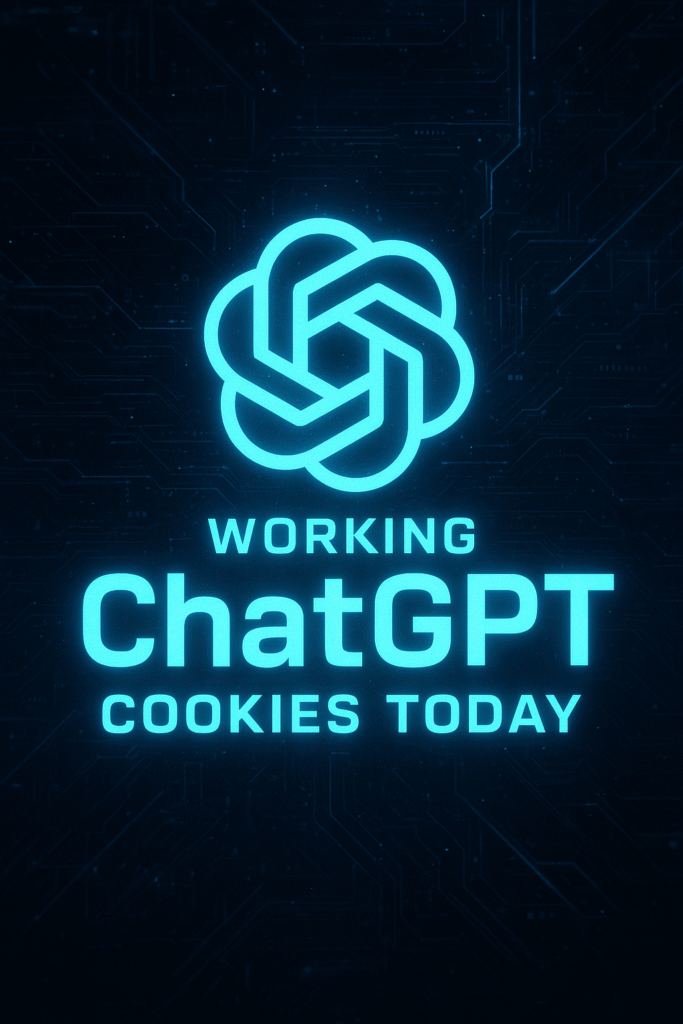
⚡ Why Use Working ChatGPT Cookies Today?
The latest working ChatGPT cookies (2025 update) ensure you enjoy smooth and secure access to OpenAI’s platform without interruptions. Here’s why users prefer using them:
🔐 Instant Access: Skip the email and password login every time.
⚙️ Stable Sessions: Stay logged in longer without session expiry.
🚀 Faster AI Loading: Cookies help ChatGPT load faster by storing login data.
📈 Cross-Device Sync: Access ChatGPT from any browser using imported cookies.
🧠 Personalized Settings: Retain chat history, preferences, and themes.
🧭 How to Use Working ChatGPT Cookies Today (Step-by-Step)
Follow these simple steps to safely import and use the latest ChatGPT cookies on your browser 👇
Step 1: Enable Cookies in Your Browser
Before importing, ensure your browser allows cookies:
Chrome: Settings → Privacy → Cookies → Allow all cookies
Firefox: Settings → Privacy & Security → Accept cookies and site data
Edge: Settings → Site Permissions → Enable cookies
Step 2: Install a Cookie Import Extension
You’ll need a browser extension to import the cookie file.
Use any of these trusted tools:
EditThisCookie (Chrome)
Cookie-Editor (Edge / Firefox)
These extensions let you easily import working ChatGPT cookies into your browser.
Step 3: Import Working ChatGPT Cookies
Once you have the latest cookie file:
Visit the official ChatGPT site.
Click your cookie extension icon.
Select Import.
Paste or upload the ChatGPT cookies JSON file.
Refresh the page — you’ll be instantly logged in.
Step 4: Update Cookies Regularly
ChatGPT cookies can expire after a few days. Always:
Replace expired cookies with new working cookies today.
Download only from verified, trusted sources.
Avoid sharing cookies publicly to protect your session.
🧠 Benefits of Using Updated ChatGPT Cookies
Feature Benefit
Instant Login Access ChatGPT without re-login every time
Faster Loading Cookies improve response time and site speed
Stable Session Prevents session timeouts and auto-logouts
Multi-Browser Access Import cookies on multiple browsers easily
Premium Access Retain ChatGPT Plus features temporarily
⚙️ Common Problems and Fixes for ChatGPT Cookies
Here’s a quick troubleshooting guide to handle common issues 👇
| Problem | Possible Cause | Solution |
|---|---|---|
| Login not working | Expired or invalid cookies | Replace with updated ChatGPT cookies latest version. |
| Premium features not loading | Corrupted cookie file | Clear browser cache and reimport valid cookies. |
| Session keeps expiring | Browser blocking cookies | Enable cookies in browser settings. |
| ChatGPT not opening | Outdated browser | Update browser and refresh cookies. |
| Cookies not importing | Incorrect file format | Use valid JSON format with a supported extension. |
While working ChatGPT cookies offer easy access, safety should always come first. Follow these tips:
✅ Use trusted cookie sources only — avoid random links or Telegram channels.
🚫 Never share your cookies publicly — they may contain personal session info.
🔄 Update frequently — replace old cookies every 2–3 days.
💻 Avoid public devices — only use your cookies on private computers.
🔐 Keep browsers updated — helps maintain secure and stable sessions.
🧩 Where to Find Working ChatGPT Cookies Today
You can usually find updated ChatGPT cookies on:
Trusted community forums (like GitHub or Reddit discussions)
Private tech groups that share verified cookies
Blogs that update daily with working cookie links
⚠️ Note: Always double-check the source. Fake or unverified cookies can harm your browser or steal session data.
🧰 Advanced Tips to Optimize Your ChatGPT Experience
If you want to make the most of your ChatGPT access, try these pro-level tips:
🧹 Clear Cache Monthly: Keeps performance smooth.
🌐 Use Chrome or Edge: These browsers handle cookies efficiently.
💾 Backup Cookies: Save your working JSON files for reuse.
🔄 Sync Devices: Import cookies across multiple browsers for seamless access.
⚙️ Disable Conflicting Extensions: Some ad-blockers may interfere with cookies.
❓ FAQs About Working ChatGPT Cookies Today
Q1. What are working ChatGPT cookies today?
They’re the latest valid cookie files that give you direct, instant login access to ChatGPT without needing to log in manually.
Q2. How long do ChatGPT cookies last?
Typically 1–3 days. You’ll need to replace them once they expire.
Q3. Can I use these cookies on my phone?
Yes, but desktop browsers (like Chrome or Edge) are more reliable for importing cookies.
Q4. Are working ChatGPT cookies safe?
Yes, if they’re from a trusted source and not shared publicly.
Q5. My cookies stopped working. What should I do?
Delete old cookies, clear your cache, and import new ChatGPT cookies today.
You May Also Like- Jio Hotstar Premium Cookies 2025 – Latest Working Update and Full Guide
🏁 Conclusion
Using working ChatGPT cookies today is one of the easiest and fastest ways to access ChatGPT without login barriers or session errors. By importing the latest version, keeping your browser updated, and following safety practices, you can enjoy instant, smooth, and secure AI chat access — anytime, anywhere.
For Premium SEO Tools Visit Here- Seotoolsdaddy

